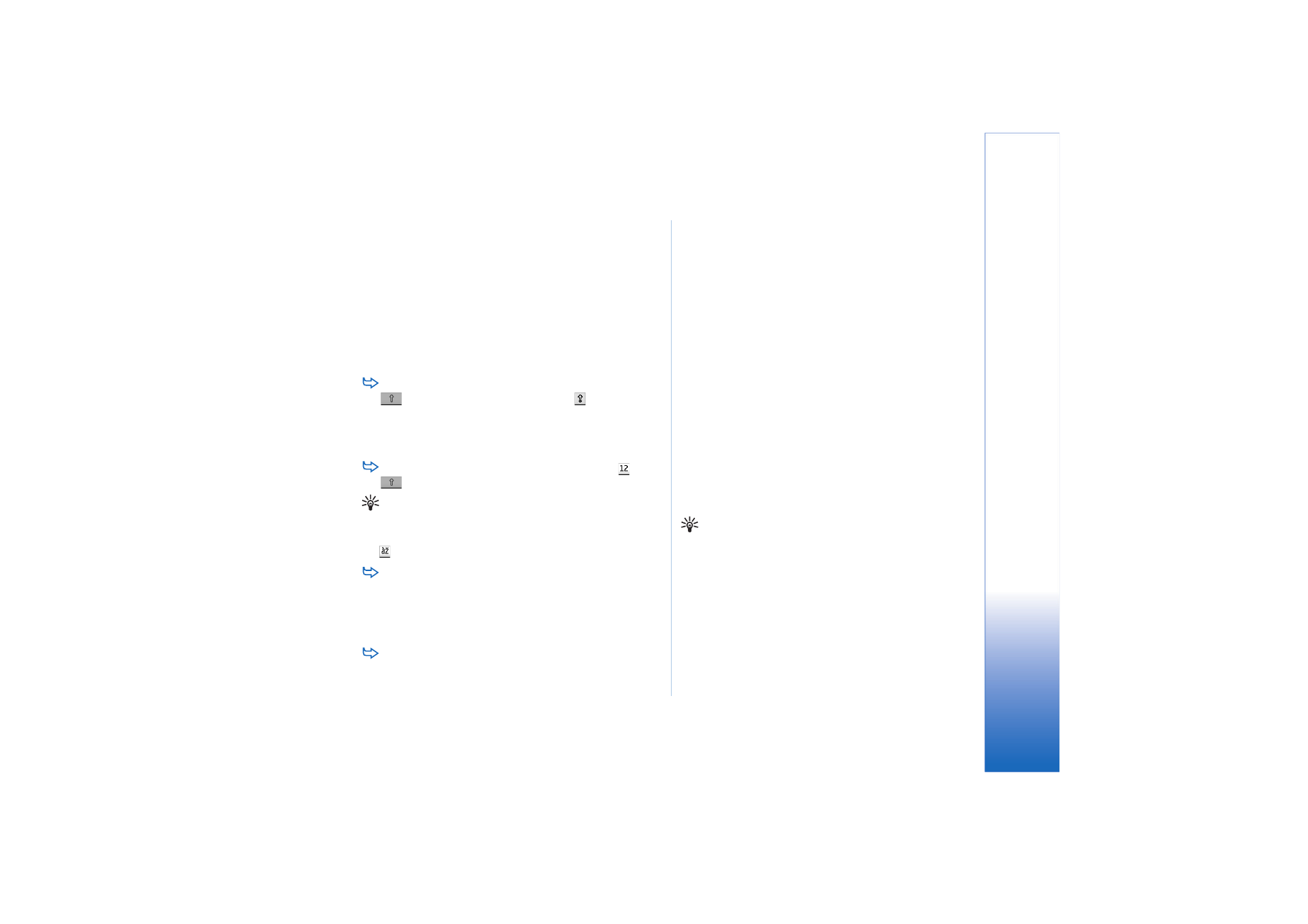
Pen input settings
To configure text input settings, select
Control panel
>
Pen Input Settings
. Define the following:
Input language:
— This setting defines which language-
specific characters, in your handwriting, are
recognised and how your on-screen keyboard is laid
out.
Capitalise:
— To capitalise words following the characters
. ! ? ¿ ¡ with space, select
After '.', '?' or '!' with space
. To
capitalize them without space, select
After '.', '?' or '!'
.
To turn off the capitalisation select
No
.
Character recognition:
— Adjust the speed at which
handwriting is recognised.
Line width:
— Change the thickness of the trail of the
stylus.
Keyboard size:
— Select the size for the virtual keyboard.
Input method:
— By default, your device has two text input
methods: on-screen keyboard and handwriting
recognition. You do not need this setting unless
additional input methods are installed on your device.
Tip: Use the
After '.', '?' or '!'
setting with text messages
to fit in more text.

Te
lephone
36
Copyright © 2005 Nokia. All rights reserved.