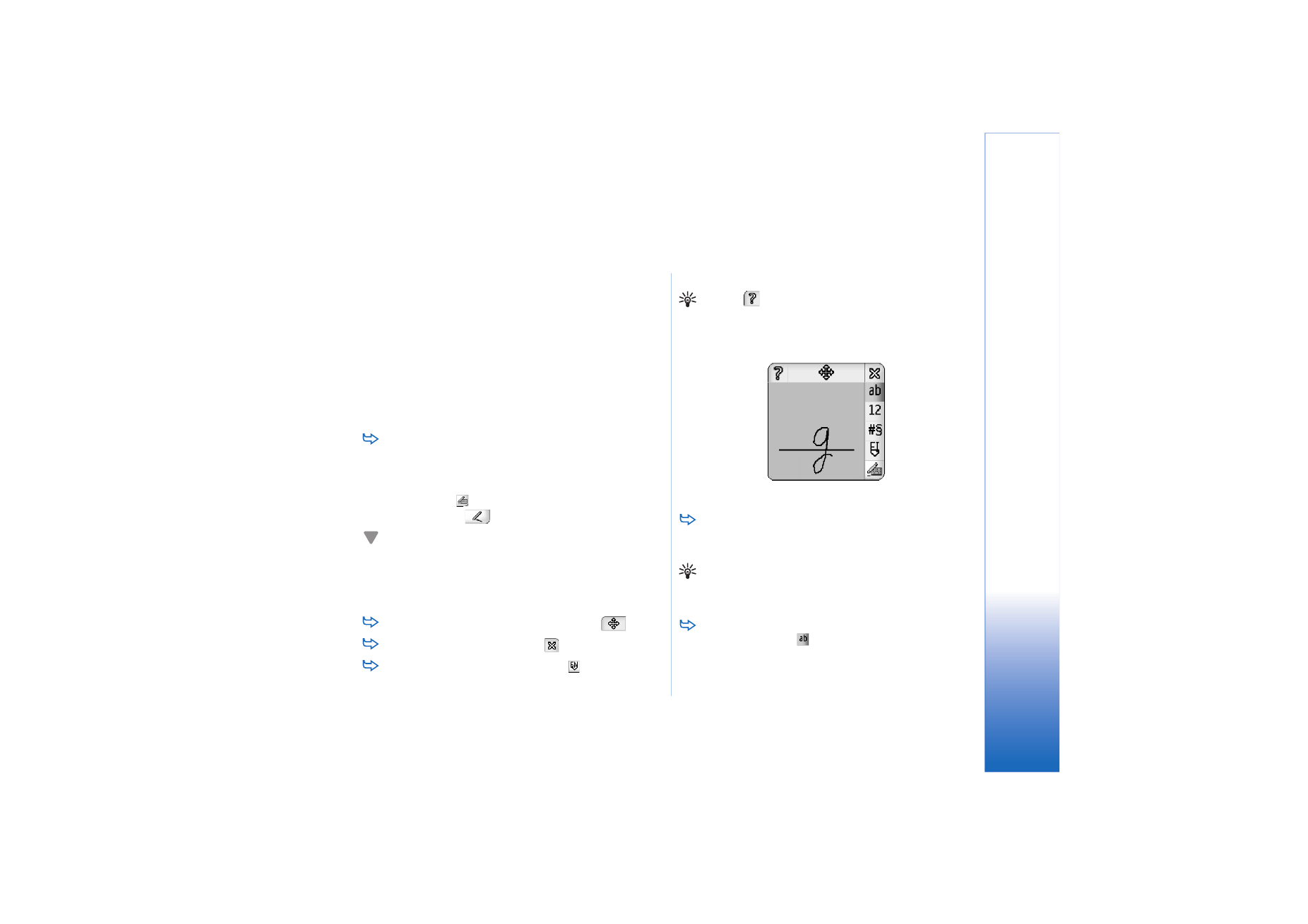
Writing text
33
Copyright © 2005 Nokia. All rights reserved.
Writing text
You have two options for entering letters, numbers, and
special characters. Handwriting recognition enables you
to write characters directly onto the screen using the
stylus. You can also use the on-screen keyboard to tap in
the characters you want to enter.
Other input methods may become available from
application providers. The device is able to use such input
method applications only if installed to the device memory.
If installed to the memory card, the device will not support
such applications.
To write text, tap the area on the screen where you
want to write. Either the handwriting recognition
window or the on-screen keyboard opens up. To
change from handwriting recognition to on-screen
keyboard, tap
. To change to handwriting
recognition, tap
. Start writing.
Important: Use only a stylus approved by Nokia for use
with this device. Using other stylus may invalidate any
warranty applying to the device and may damage the
screen. Avoid scratching the screen. Never use an actual
pen or pencil or other sharp objects to write on the screen.
To move the input window, tap and drag
.
To hide the input window, tap
.
To change the input language, tap
and select the
language from the list.