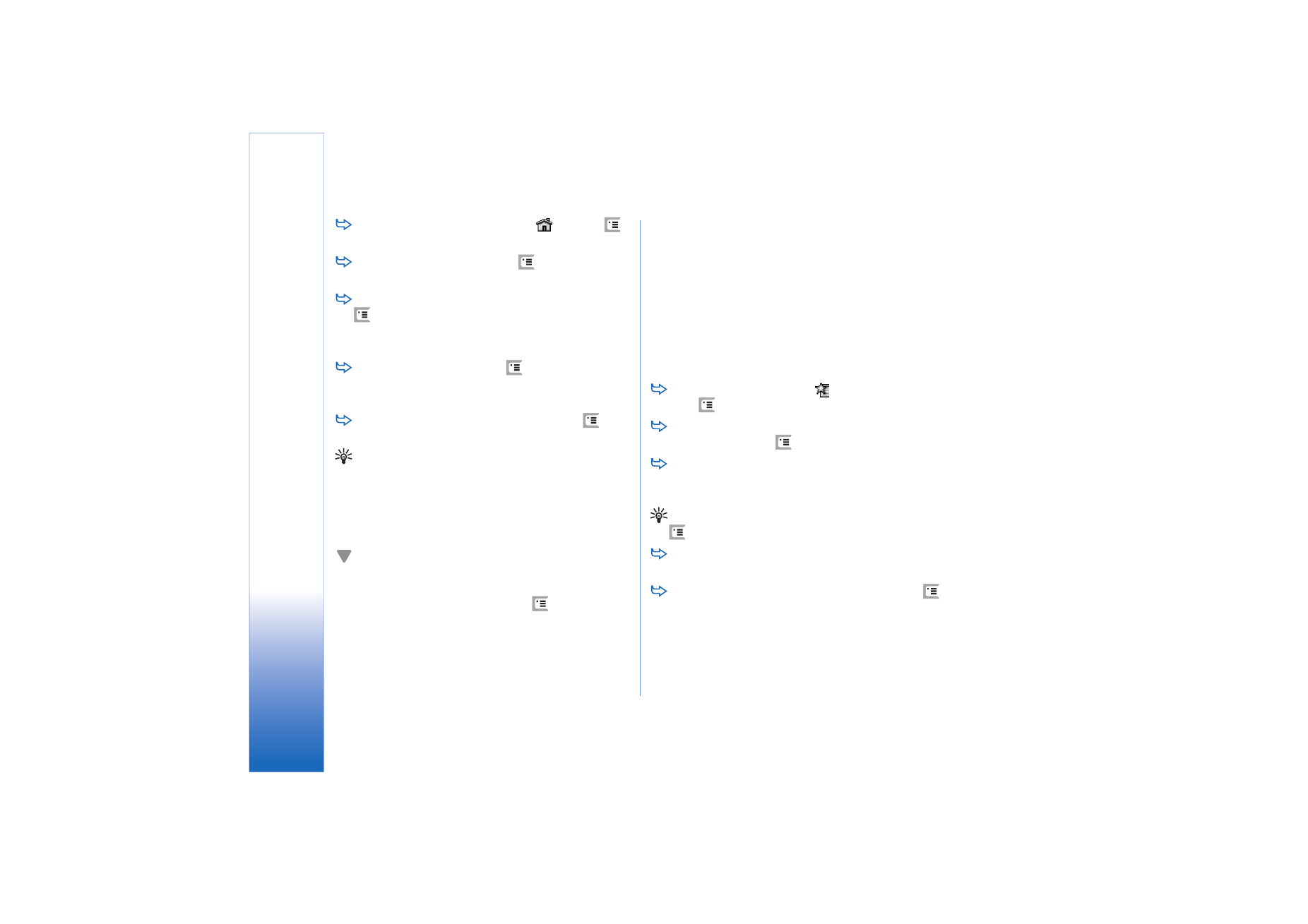
Bookmarks
The Bookmarks view lists links to web pages in related
folders. You can open a web page by double-tapping a
bookmark in the list.
Your smartphone may have some bookmarks loaded for
sites not affiliated with Nokia. Nokia does not warrant or
endorse these sites. If you choose to access them, you
should take the same precautions, for security or content,
as you would with any Internet site.
To view all bookmarks, tap
on the address bar, or
press
, and select
View
>
Bookmarks
.
To edit the name or address of a bookmark, select
the bookmark, press
, and select
Bookmark
>
Edit...
.
To add a bookmark, tap
Add Bookmark
. Write a name
for the bookmark, and specify the web address or file
location.
Tip: If the command bar buttons are not visible, press
, and select
Display
>
Command bar
.
To move to the previous folder in the folder
hierarchy, tap
Up one level
.
To create a new folder or rename a folder, press
,
and select
Bookmark
>
New folder...
or
Rename folder...
.

Web
71
Copyright © 2005 Nokia. All rights reserved.