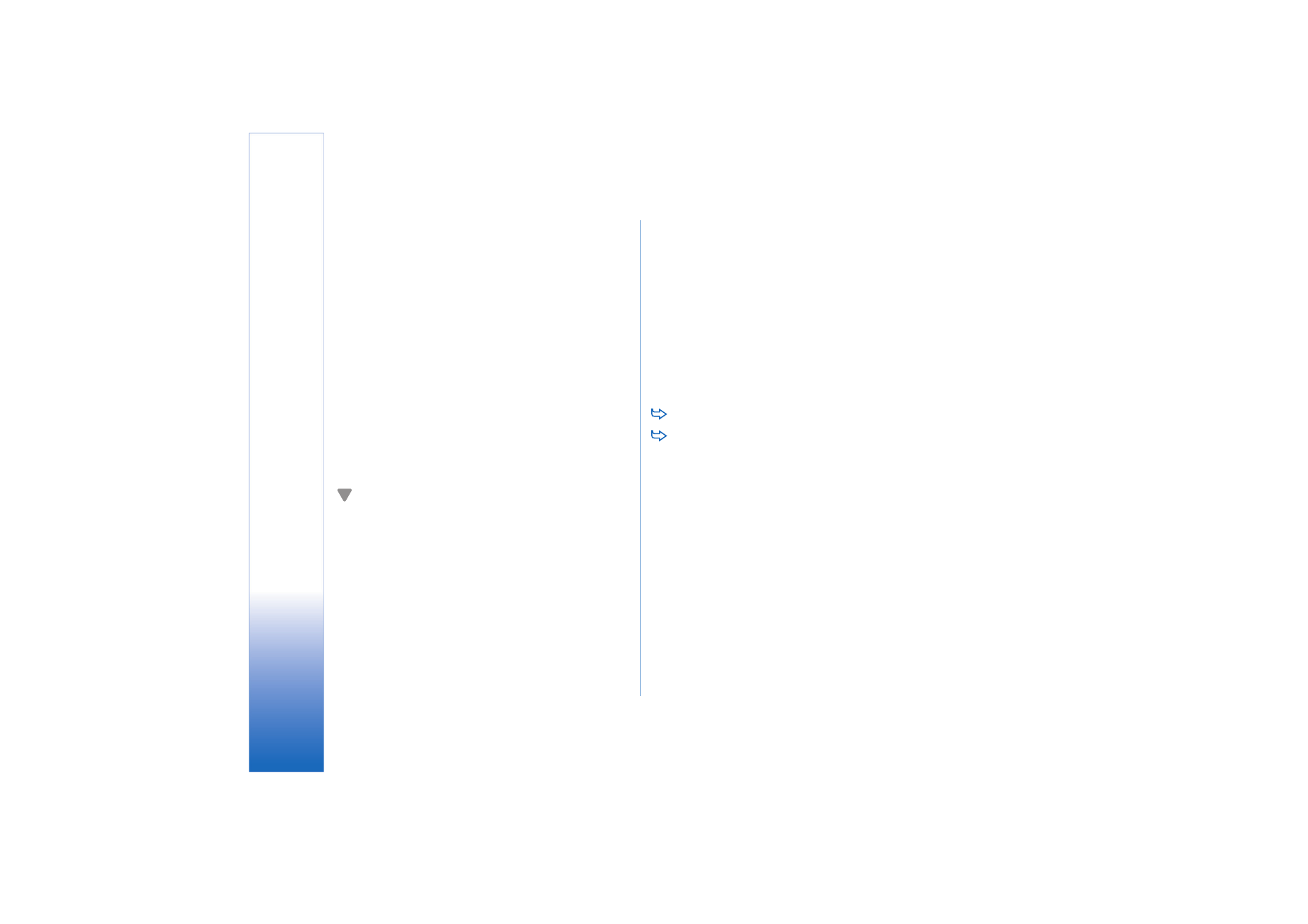
Updating VPN policies
When you create a connection to a VPN access point, VPN
client checks the status of the VPN policy that is
associated with the VPN access point from the VPN policy
server. If administrators created a new version of the VPN
policy, the new version is installed on the smartphone. If
administrators deleted the VPN policy from the VPN policy
server, the VPN policy is removed from the smartphone.
Changes become effective the next time you create a
connection to the VPN access point, so they do not affect
the current VPN connection.
You can also update a VPN policy in
VPN management
.

V
irt
u
a
l private net
w
ork
ing
119
Copyright © 2005 Nokia. All rights reserved.
To update a VPN policy, select a VPN policy and tap
Update
. VPN client checks the status of the VPN policy
from the VPN policy server.