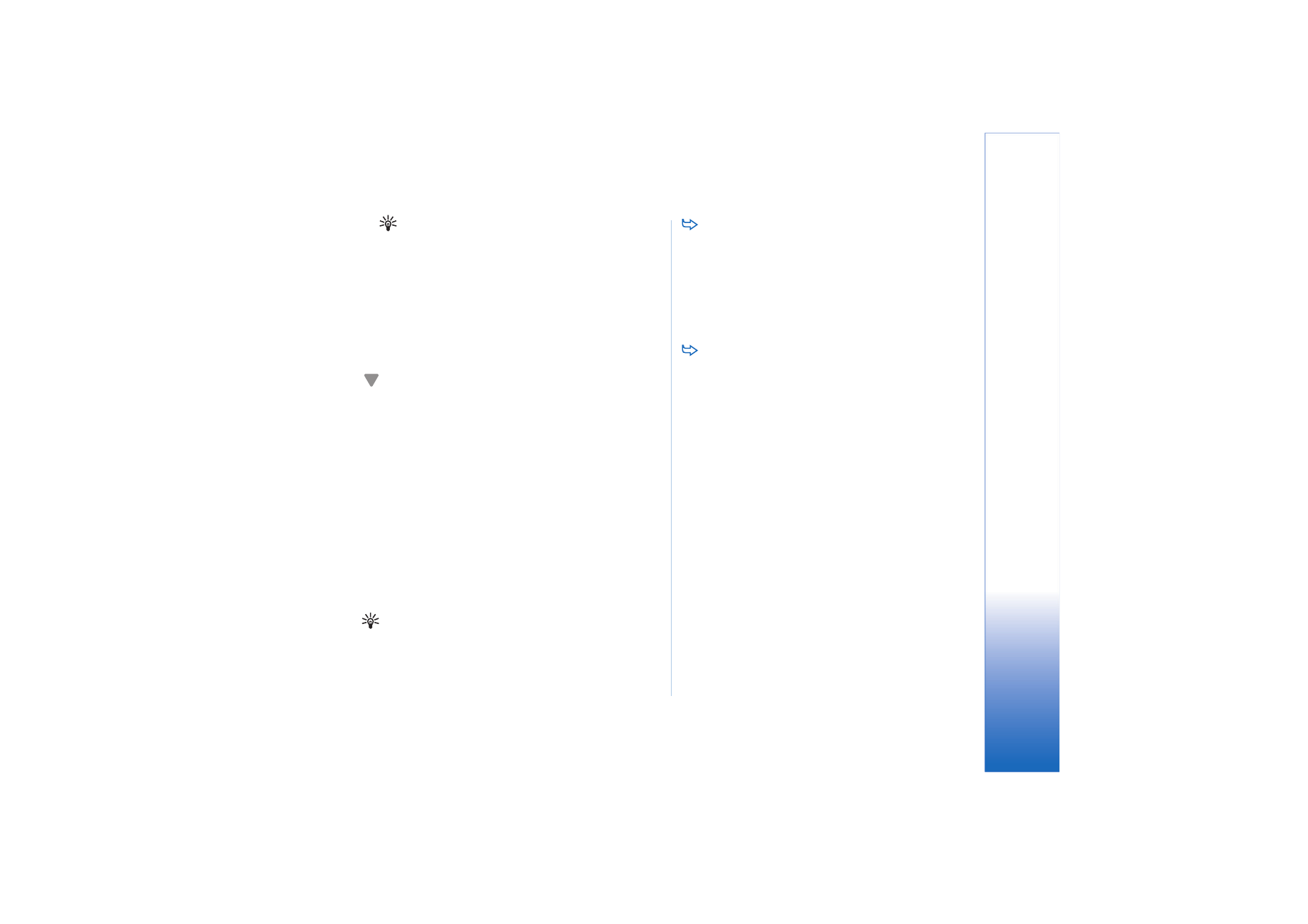
Installing VPN policies from SIS files
Administrators can deliver VPN policies to you as SIS files.
If you install VPN policies from SIS files, you do not have
to define connections to VPN policy servers. After you
install VPN policies, you can create VPN access points and
associate them to applications.
If the VPN policies contain private keys and corresponding
certificates, administrators define key import passwords
to help protect the private keys. Administrators should use
a secure method to deliver the key import password to you.
Tip: A key import password helps protect the private
keys in a VPN policy file.
To install VPN policies from SIS files, write the key
import password in
Key import pass.:
and tap
OK
. Then write
the key store password in
Key store password
and tap
OK
.