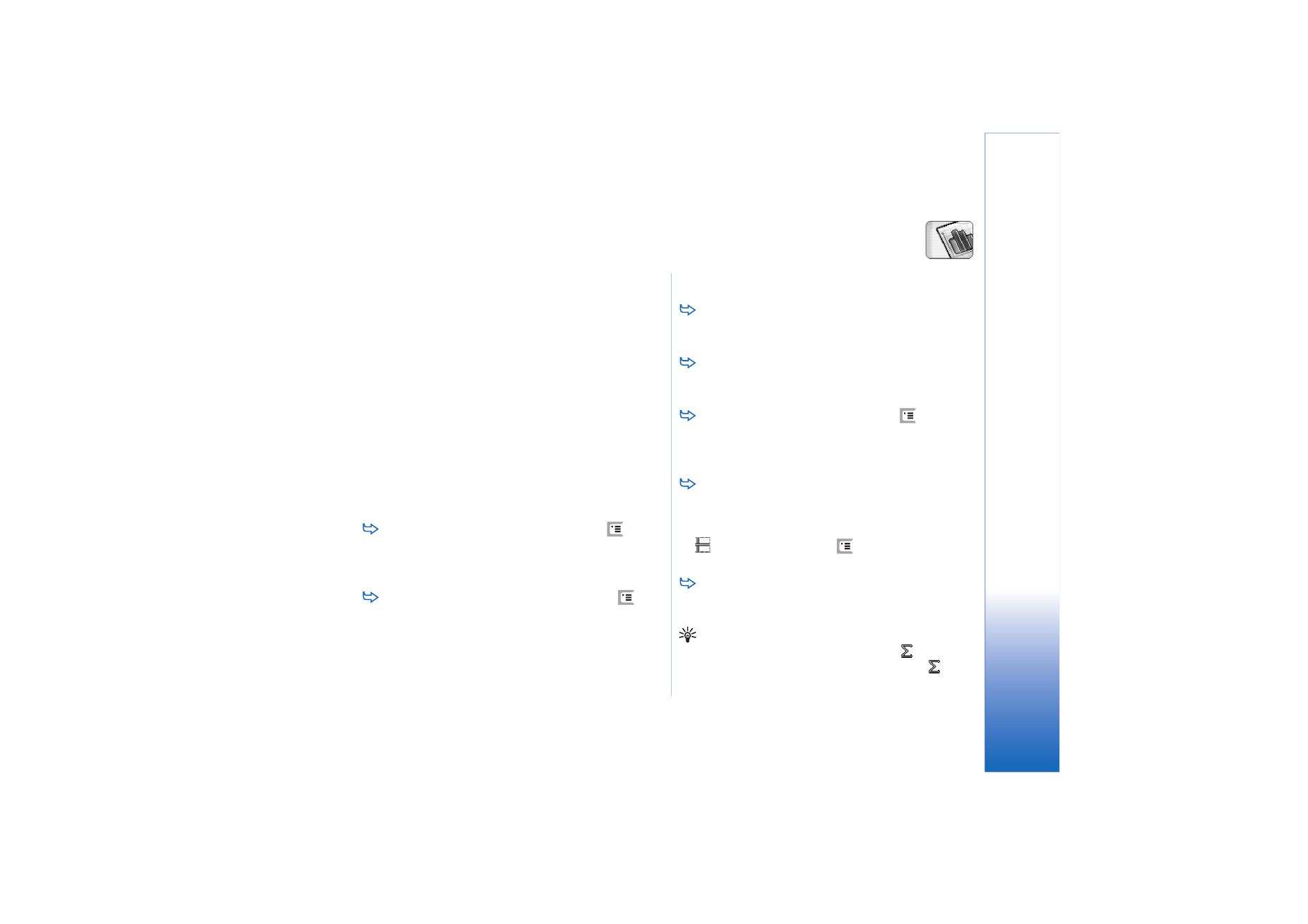
Workbooks
To protect a workbook from editing, press
in the
list view and select
Tools
>
Details
. Select the
Read-only:
check box and tap
OK
. The workbook can now be
viewed but not edited.
To create, open or rename a workbook, press
and
select the approriate command in the
Workbook
menu.