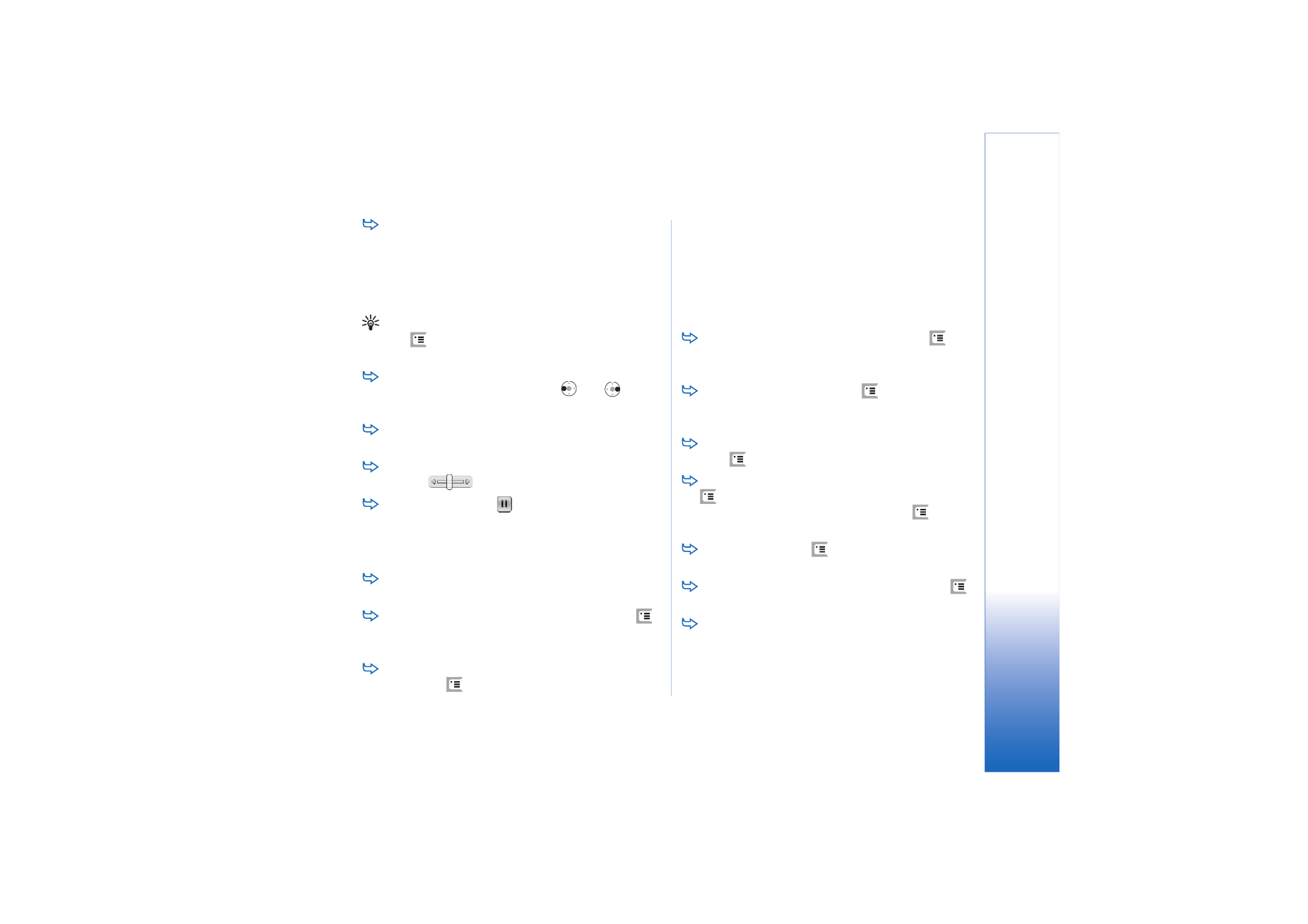
Managing videos
The list view of RealPlayer shows a list of all saved videos
and streaming links. The name of the folder is shown in
the title area. For example, in this view you can view the
videos in the smartphone, open a video to play, rename a
video, and organise videos into folders.
To move a video to a different folder, press
, and
select
Edit
>
Move to folder...
. Browse for the target
folder.
To open another folder, press
, and select
Media
clip
>
Change folder...
, or
Recent folders
to open one of
the last six folders that you have used.
To delete a selected video from the smartphone,
press ,
and
select
Media clip
>
Delete
.
To delete several videos from the smartphone, press
, and select
Edit
>
Mark/Unmark
>
Mark
. Tap the
videos to be deleted to mark them, press
, and
select
Edit
>
Delete
.
To sort videos, press
, select
Display
>
Sort
. You
can sort the files by their name, date, or file size.
To view detailed information on a video, press
,
and select
Tools
>
Details
.
To send videos, tap
Send
, and select the method of
sending.

R
ealPlay
er
82
Copyright © 2005 Nokia. All rights reserved.
Copyright protections may prevent some images, ringing
tones, and other content from being copied, modified,
transferred, or forwarded.

Music play
er
83
Copyright © 2005 Nokia. All rights reserved.