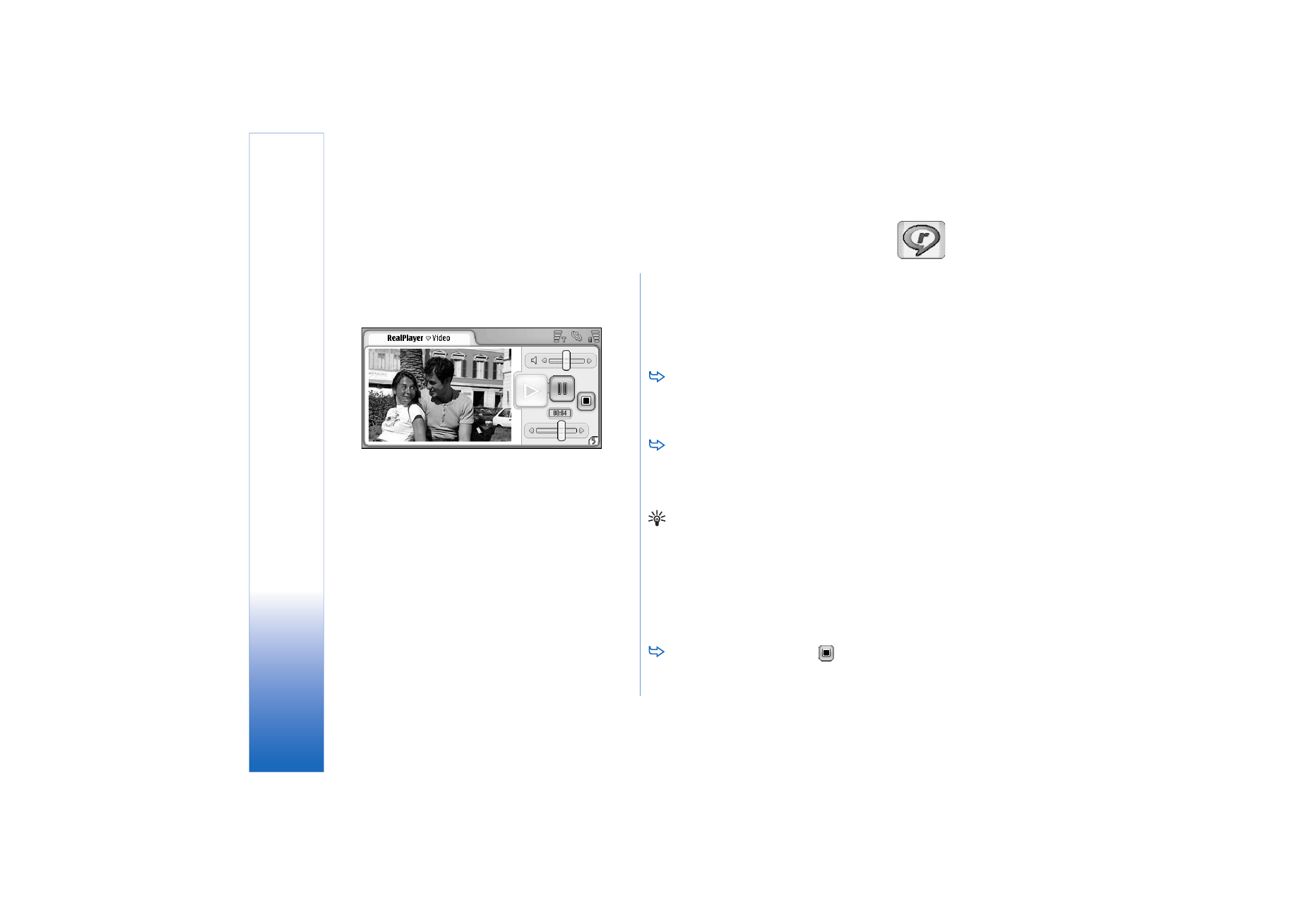
RealPlayer
Go to
Desk
>
RealPlayer
or tap
Go to RealPlayer
in
Camera (Camcorder mode).
Fig. 25: RealPlayer
With the RealPlayer application you can watch video clips
recorded with the smartphone camcorder or transferred
to your smartphone via compatible PC, Web, e-mail, or
memory card. You can also watch a video stream from the
Internet or listen to audio stream.
When using video streaming and other features that use
the GPRS network, please note that any data transfers
using GPRS are subject to applicable operator data
transfer fees.
RealPlayer supports the following file formats: .RAM, .RM,
.3GP, and .MP4.
RealPlayer does not necessarily support all the variations
of a file format. RealPlayer only opens rtsp links, not http
links.