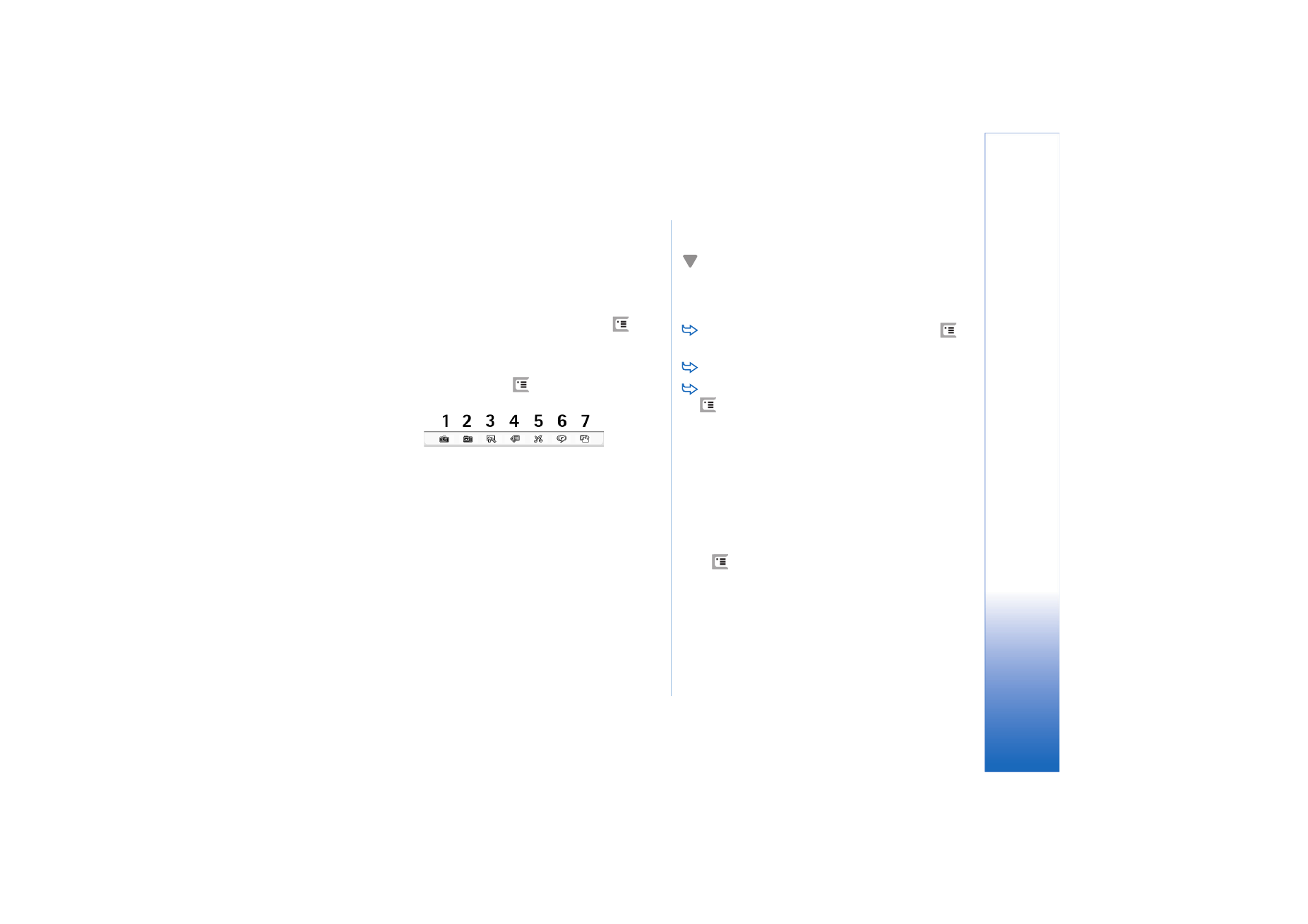
Multimedia message settings
Any changes you make to multimedia message settings
affect the way in which your messages are sent and
received. You may receive these settings as a special
message from your service provider.
Press
in the main view of Messaging, and select
Tools
>
Message settings
>
Multimedia message...
. Define the
following:
Sending page
Access point in use:
- Choose the Internet access point (IAP)
connection you want to use for sending messages. To
create an IAP, see “Setting up an Internet access point” on
page 105.

Messa
gi
ng
58
Copyright © 2005 Nokia. All rights reserved.
Homepage:
- Write the address of the multimedia
messaging centre.
Receive report:
- Select this, if you want to receive a
notification when the message has been delivered to the
intended destination. Receiving a delivery report of a
multimedia message that has been sent to an e-mail
address may not be possible.
Send message:
- You can select when you want the
message to be sent.
Message validity:
- (network service) If the recipient of a
message cannot be reached within the validity period, the
message is removed from the multimedia messaging
centre. Note that the network must support this feature.
Maximum time
is the maximum amount of time allowed by
the network.
Retrieval page
On receiving messages:
- Select
Retrieve immediately
if you
want to receive multimedia messages. Select
Defer
retrieval
if you want the multimedia messaging centre to
save the messages to be retrieved later. Select
Reject
message
if you want to reject multimedia messages. The
multimedia messaging centre will delete the messages.
Select
Only in home network
if you do not want to receive
multimedia messages when roaming outside your home
network. In that case, the messages stay on the server and
can be retrieved later.
Receive advertisements:
- Select this, if you want to allow
the reception of messages defined as advertisements.
Allow anonymous messages:
- Select this, if you want to
allow reception of messages from unknown senders..
To define your Internet access point, press
, and
select
Tools
>
Message settings
>
Multimedia message...
.
Tap
Internet setup
and
Next
. See “Setting up an
Internet access point” on page 105 for details.
General page
Multimedia mode
- Select
Restricted mode:
to limit the MMS
message features and make the message more compatible
with other phones. Text formatting and multimedia
options are restricted. Select
Guided mode:
to allow more
options with warnings when basic options are exceeded.
Select
Free mode:
to use a full set of features in MMS
messages.