
Folders
When you open Messaging, you can see the content of the
folder last opened.
To change to another folder, press
and select
Folders
. The list of folders contains:
Inbox
— Contains received messages, except cell broadcast
messages.
Outbox
— A temporary storage place for messages waiting
to be sent. For example, messages are placed in Outbox
when your smartphone is outside network coverage. You
can also schedule e-mail messages to be sent the next
time you connect to your remote mailbox. Tap
Defer
sending
to keep the message on hold while in Outbox.
Drafts
— Contains draft messages that have not been sent.
Sent
— Stores messages that have been sent. Note that
messages or data that have been sent via Bluetooth
connection are not saved in the Sent folder.
Remote mailbox — When you open this folder, you
can either connect to your remote mailbox to retrieve your
new e-mail messages or view your previously retrieved e-
mail messages offline. See “E-mail messages” on page 47.
To add a new folder, press
and select
Tools
>
Manage folders...
. Tap
New
and give the new folder a
name. You can organise your messages into these
folders.
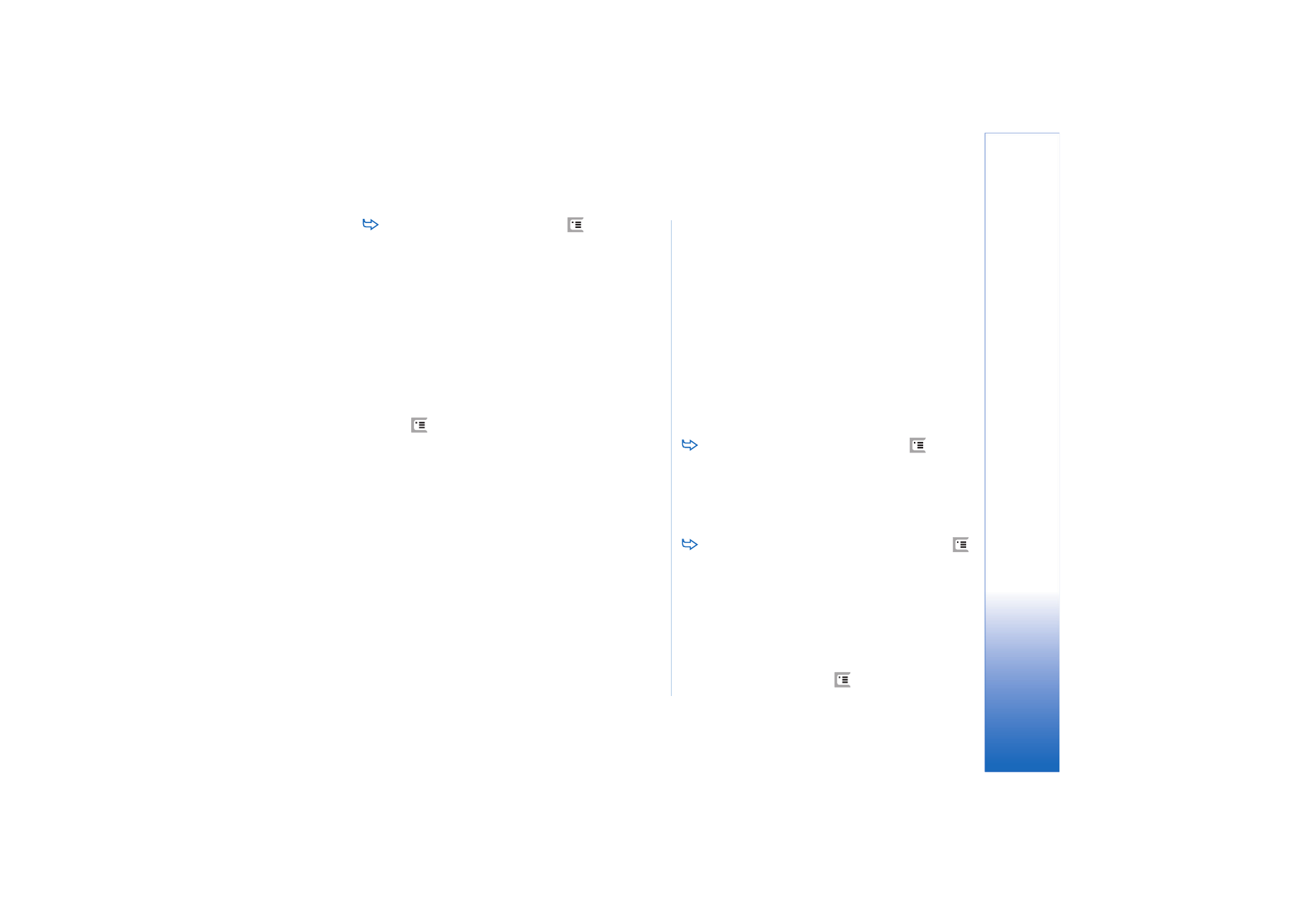
Messa
gi
ng
47
Copyright © 2005 Nokia. All rights reserved.
To rename or delete folders, press
and select
Tools
>
Manage folders...
. Note that you cannot delete
default folders.