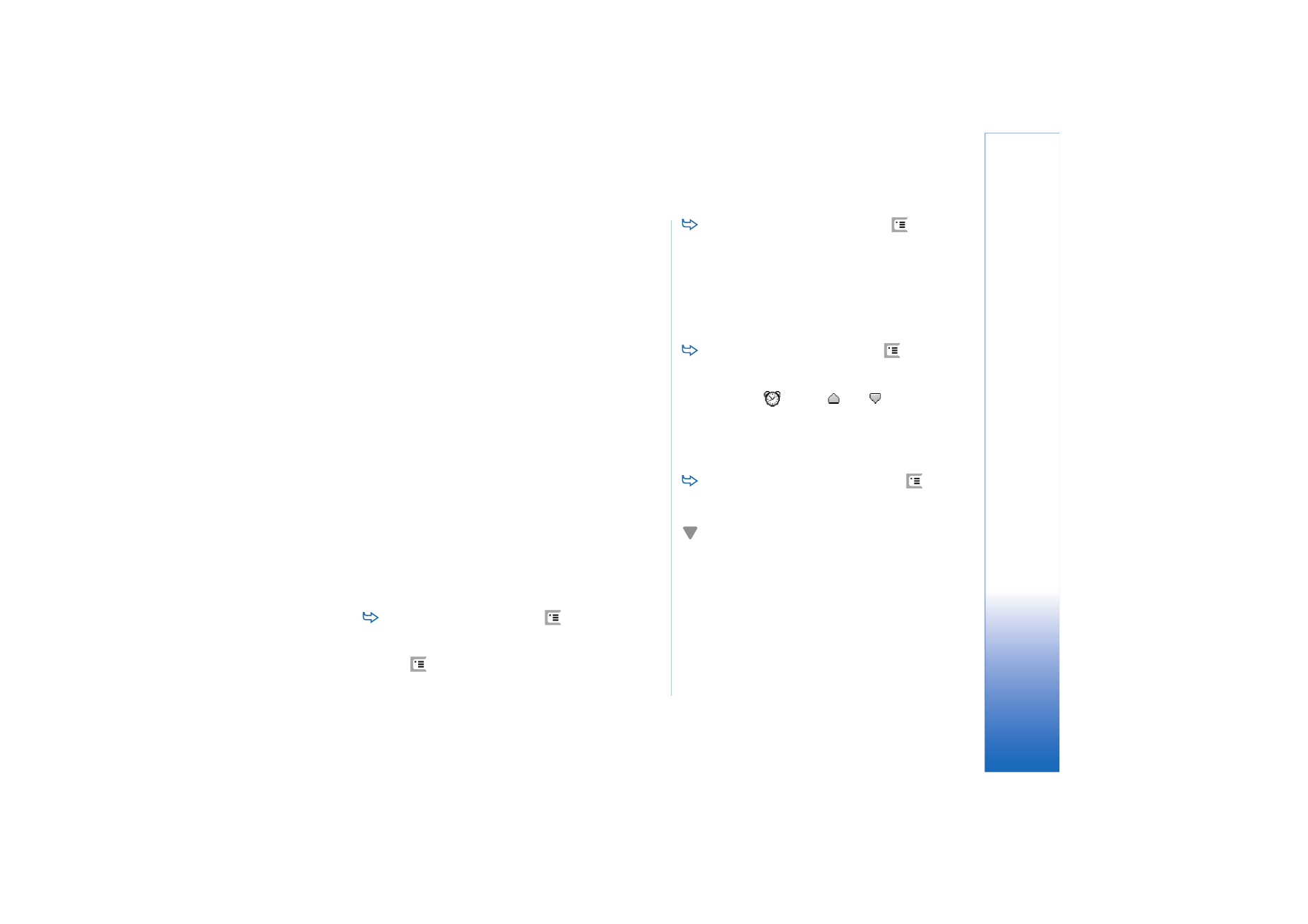
Scheduling
You can define when and how often your smartphone
tries to connect your remote mailbox to send and receive
e-mail.
To define e-mail scheduling, press
, select
>
Auto-retrieve and send...
and tap
Edit
. Define the start
time, end time and interval of sending and receiving as
follows: Tap
and tap
and
to change the
time. Tap the am/pm field as necessary, if you are using
the 12-hour clock format. In the
Days:
field, highlight
the days of the week, when you want the connection
to be made. Tap
OK
.
To enable or disable scheduling, press
, select
E-
>
Auto-retrieve and send...
and select or clear a
connection to enable or disable the scheduling for it.
Note: Do not leave this option activated, if not
needed. Charges may apply every time the device
connects.