
Reading and replying to e-mail
To open your Inbox or any other folder, press
and select
Folders
>
Inbox
/
Outbox
/
Drafts
/
Sent
or the
name of a remote mailbox, if defined.
To open a message, double-tap it. If there is a Web
link in the message, you can open it by tapping the
link.
Tip: You can create a new contact card for the sender
of an e-mail. Press
and select
Tools
>
Add to
Contacts...
.
To open an attachment in a message, double-tap the
attachment. Note that attachments may contain
viruses or other harmful content. Always make sure
that you can trust the sender. To save the
attachment, select it and tap
Save
.
To reply to a message after reading it, tap
Reply
. To
reply to all the recipients, not just the sender of the
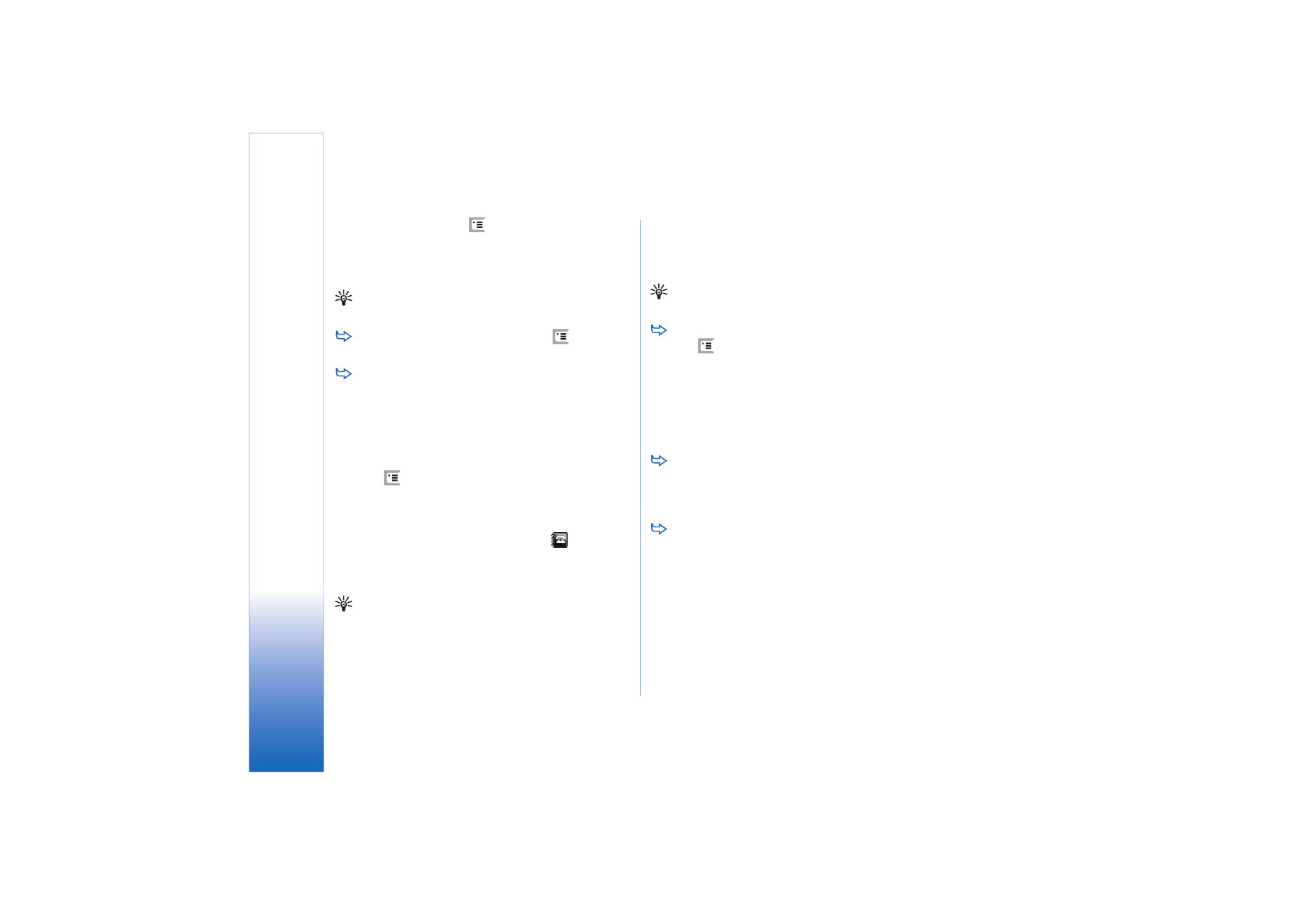
Messa
gi
ng
50
Copyright © 2005 Nokia. All rights reserved.
e-mail message, press
and select
Message
>
Reply
to all
.
When replying to an e-mail message, HTML messages are
included as attachments.
Tip: For information on specifying e-mail sending
options, see “Advanced e-mail settings” on page 47.
To forward an e-mail message, press
and select
Message
>
Forward
.
To delete a message from Inbox or remote mailbox,
tap
Delete
. If required, specify whether you want to
delete the message just from your smartphone, or from
both the smartphone and the e-mail server.