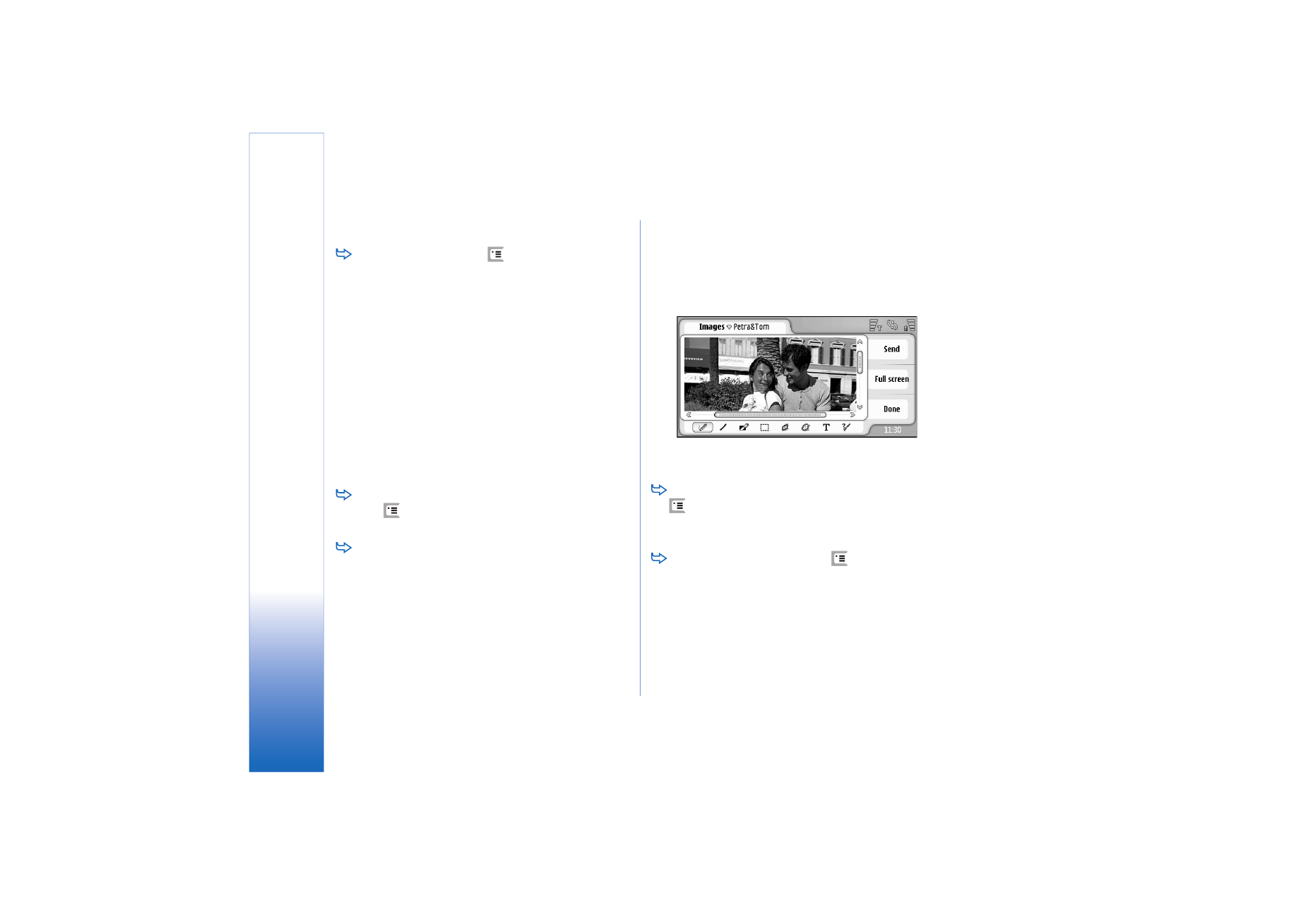
Image settings
To define settings, press
, and select
Tools
>
Settings...
. Define the following:
Open images in full screen mode:
— If you select this, every
image you open is displayed in full screen mode. To
return to normal view, tap on the screen.
Default sketch name:
— Write the name to be used as a
basis for sketch file names. For example, if you write
’Drawing’, the default names of the following sketches
will be Drawing01, Drawing02, Drawing03, and so on,
until you change the setting again.