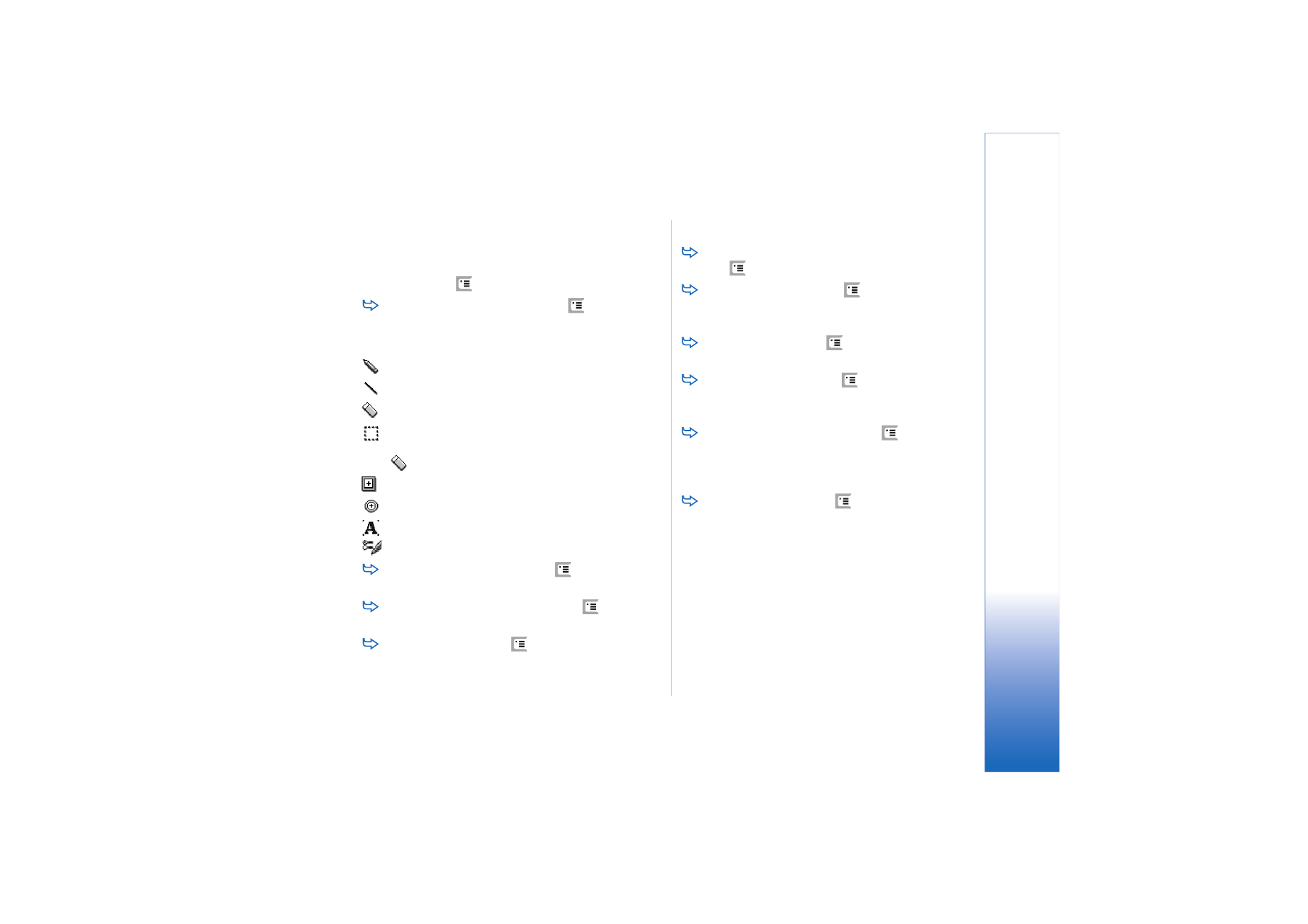
Drawing tools
The toolbar provides shortcuts to the most important
drawing tools. The same tools are also available as menu
commands: press
, and select
Tools
>
Sketch tools
.
To show or hide the toolbar, press
, and select
Display
>
Toolbar
.
Toolbar icons:
— Draw freehand lines.
— Draw straight lines.
— Erase.
— Select an area. All the transformations will affect
only the selected area. To erase a selected area, tap
.
— Draw a rectangle.
— Draw an ellipse or circle.
— Insert text. To format the text, tap
Font
.
— Select tool line width and colour.
To draw a filled rectangle, press
, and select
Tools
>
Sketch tools
>
Filled rectangle
.
To draw a filled ellipse or circle, press
, and select
Tools
>
Sketch tools
>
Filled oval
.
To undo changes, press
, and select
Edit
>
Undo
/
Undo all
.