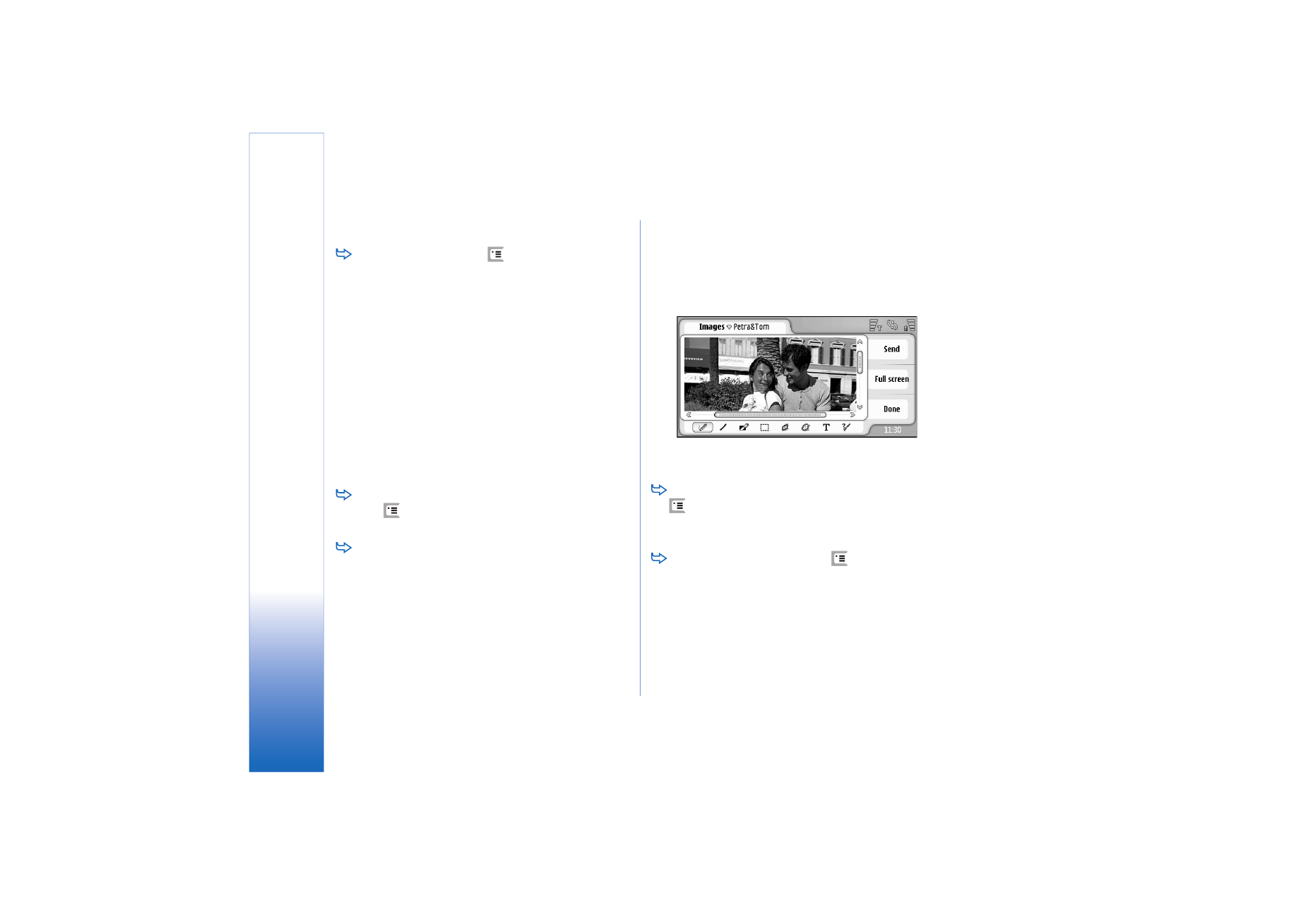
Editing images
You can edit images that are in JPEG, GIF, BMP, TIFF/F,
PNG, or WBMP format , or create new drawings. Note that
you cannot edit multipage TIFF/F images.
Fig. 24: Editing an image
To edit a copy of an image you are viewing, press
and select
Image
>
Open for editing
. For detailed
information on modifying images, see “Drawing tools”
on page 79 and “Transformations” on page 79.
To create a new sketch, press
, and select
Image
>
Create sketch
. This command is not available when
viewing an image. Start drawing in the blank area.
Select drawing tools from the toolbar. To save the
sketch, tap
Done
. Saved sketches are listed in the list
view of the Images application.
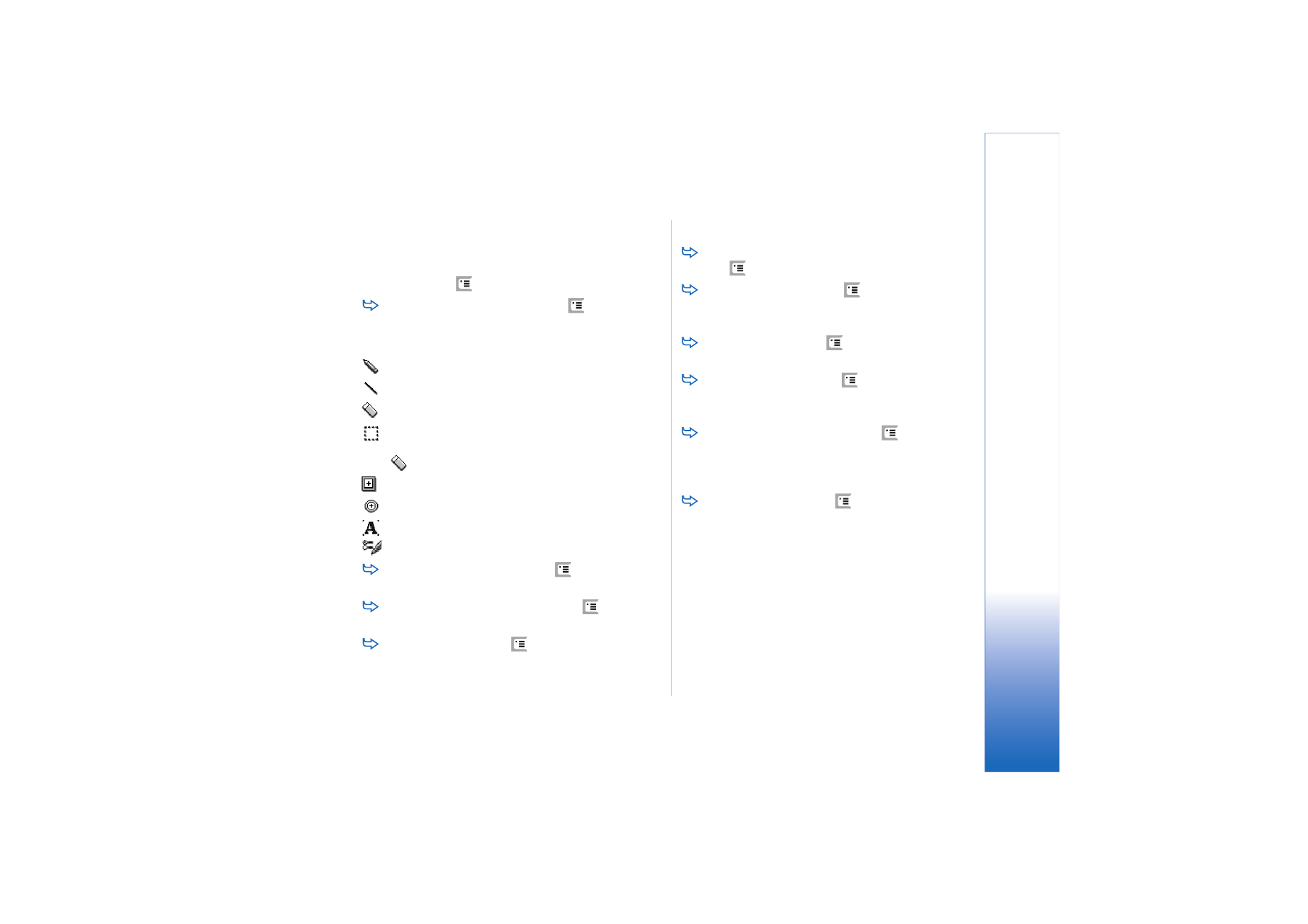
Images
79
Copyright © 2005 Nokia. All rights reserved.