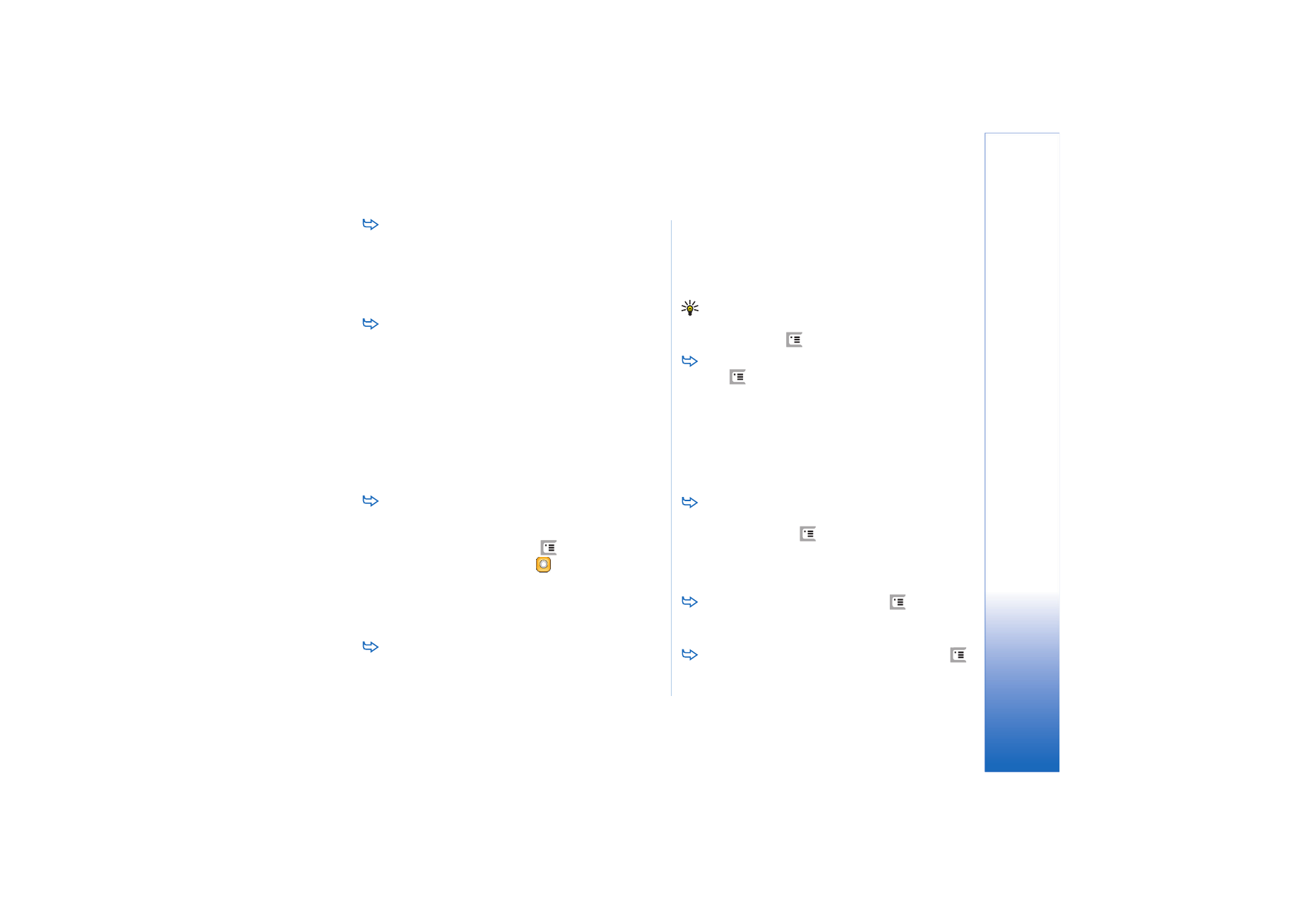
Common actions in applications
You can find the following actions in several applications:
To add a shortcut to an item, select an item in the
File manager application or another application that
handles files, press
, and select
Add to Desk...
menu
command, if available. In Images, for example, select
Tools
>
Add to Desk...
. Select the Desk group to which
you want to add the shortcut, and tap
OK
.
To send items, select an item, press
, and select
File
>
Send
command, if available. Select the
appropriate method of sending.
To cut and paste an item, select an item, press
,
and select
Edit
>
Cut
. Select the location where you

Get
tin
g star
ted
22
Copyright © 2005 Nokia. All rights reserved.
want to add the item, press
, and select
Edit
>
Paste
.
To copy and paste an item, select an item, press
,
and select
Edit
>
Copy
. Select the location where you
want to add the item, press
, and select
Edit
>
Paste
.
Tip: Some dialogs have an arrow icon
in the top
left corner. Tap the icon to cut or copy the selected
text, or to paste text into the selected field.
To delete an item, select an item, press
, and
select
File
>
Delete
.
To zoom in or zoom out on the display, press
,
and select
Display
>
Zoom in
or
Zoom out
.