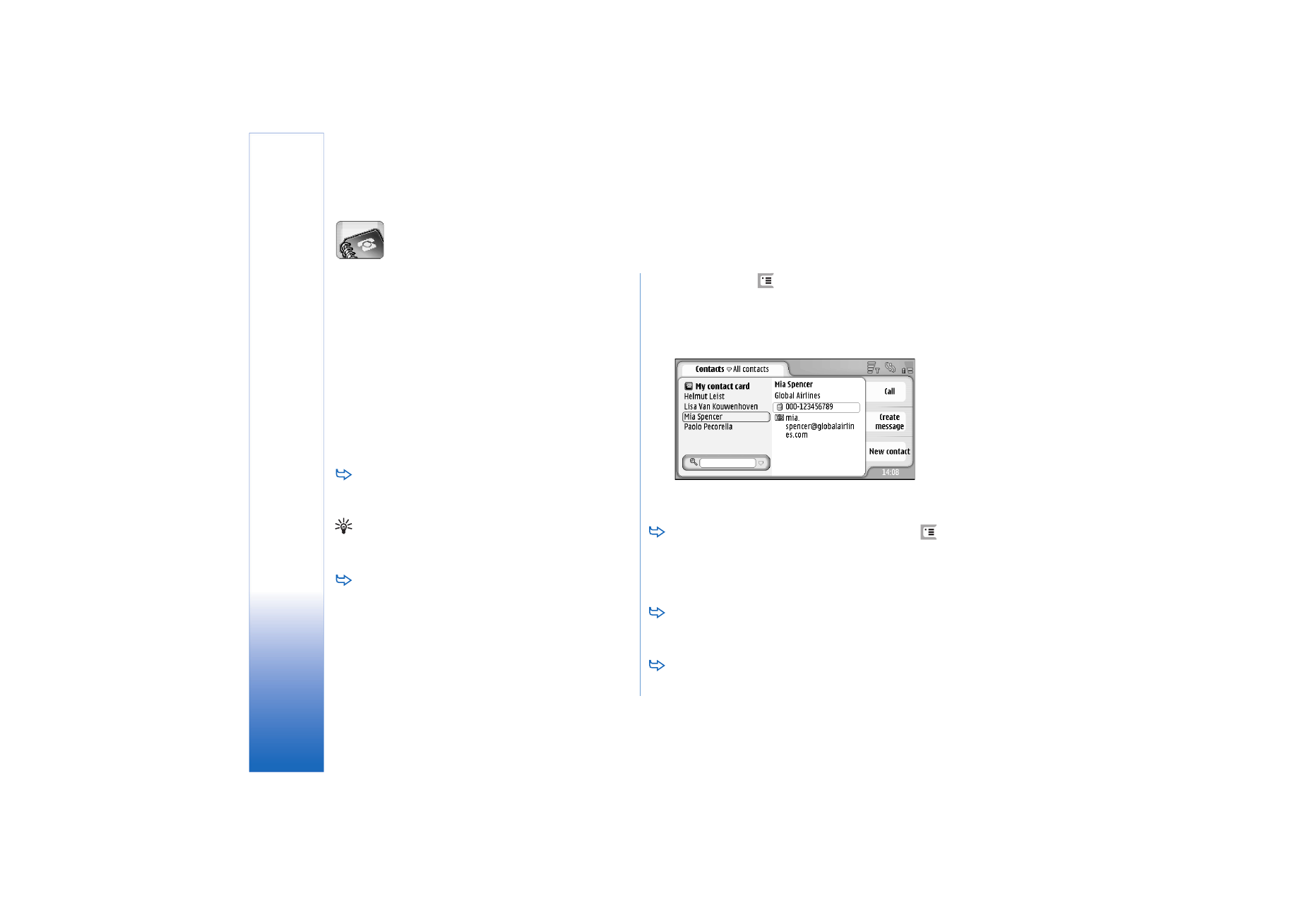
Creating and editing contacts
To make a new contact card, tap
New contact
, tap on
an empty field and enter the information. See also
“Contact card fields” on page 61.
To edit a contact card, double-tap a contact in the list
to open it, edit the card as necessary, and tap
Done
.

Co
n
ta
cts
61
Copyright © 2005 Nokia. All rights reserved.
To delete a contact card, select the contact, press
, and select
Contact
>
Delete
. Note that you cannot
delete your own card.
To add a speed dial to a contact, open the contact by
double-tapping it, and tap on the phone number field
where you want to add the speed dial. Press
, select
Tools
>
Assign speed dial...
, select a speed dial number,
and tap
Assign
.
To set a specific ringing tone for a contact, open the
contact by double-tapping it. If the
Ringing tone
field is
not on the card, tap
Add field
, select the appropriate
field from the list, and tap
OK
. Double-tap the
Ringing
tone
field. Select a ringing tone. Tap
Play
to listen to the
tone.
To insert a picture, open the contact by double-
tapping it, and double-tap the picture place holder on
the top right. Select a picture, and tap
Add
to add it
without editing or
Edit
to open the picture in an image
editor where you can modify it. Use the stylus or the
scroll key to select the area of the image to be inserted.
Use the toolbar to zoom, flip or rotate the image, or to
add a coloured border to it. When you are happy with
the picture, tap
Add
to add the picture to the contact
card. To remove a picture, press
, and select
Image
>
Remove
.
To show the correct address format of your home
country or region, press
, select
Tools
>
Address
format...
, and select your country or region from the list.
The new setting applies to all cards if defined from the
main view or just the current card if defined while
editing a card.
To create or edit SIM contact cards, press
, and
select
Tools
>
SIM directory...
. Tap
New
or select a
contact, and tap
Edit
. SIM contact cards are cards that
are saved only in your SIM card, not in the smartphone
memory.
The length of the name and phone number you can enter
is defined by the SIM card. For example, some SIM cards
allow a maximum of only fourteen characters.