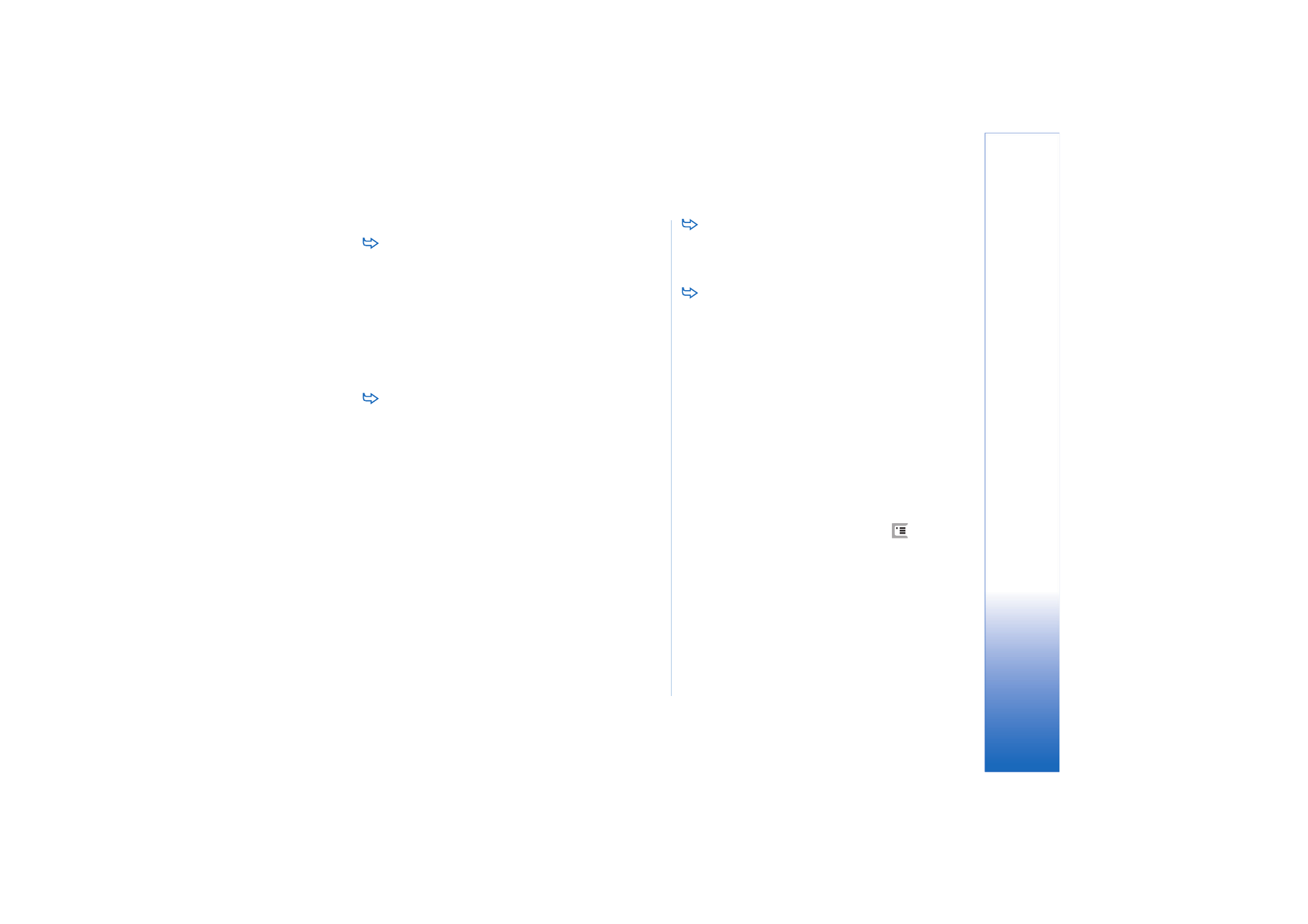
Synchronisation
Go to
Desk
>
Sync
.
The Sync application enables you to synchronise your
calendar or contacts with various calendar and address
book applications on a compatible computer or on the
Internet. Remote synchronisation takes place over a GSM
data call or GPRS connection, local synchronisation takes
place via a Bluetooth and USB connection.
The Sync application uses SyncML technology (version
1.1.1) for remote synchronisation. For information on
SyncML compatibility, please contact the supplier of the
calendar or address book application you want to
synchronise with your smartphone.
To synchronise data, open the Sync application,
select a profile from the list and tap
Synchronise
. You
are notified when the synchronisation has been
completed.
To view the synchronisation log, tap
View
when
synchronisation is complete. The log file shows the
synchronisation status of the selected profile, and how
many calendar or contact entries have been added,
updated, deleted, or discarded (not synchronised) in
the smartphone or on the server.