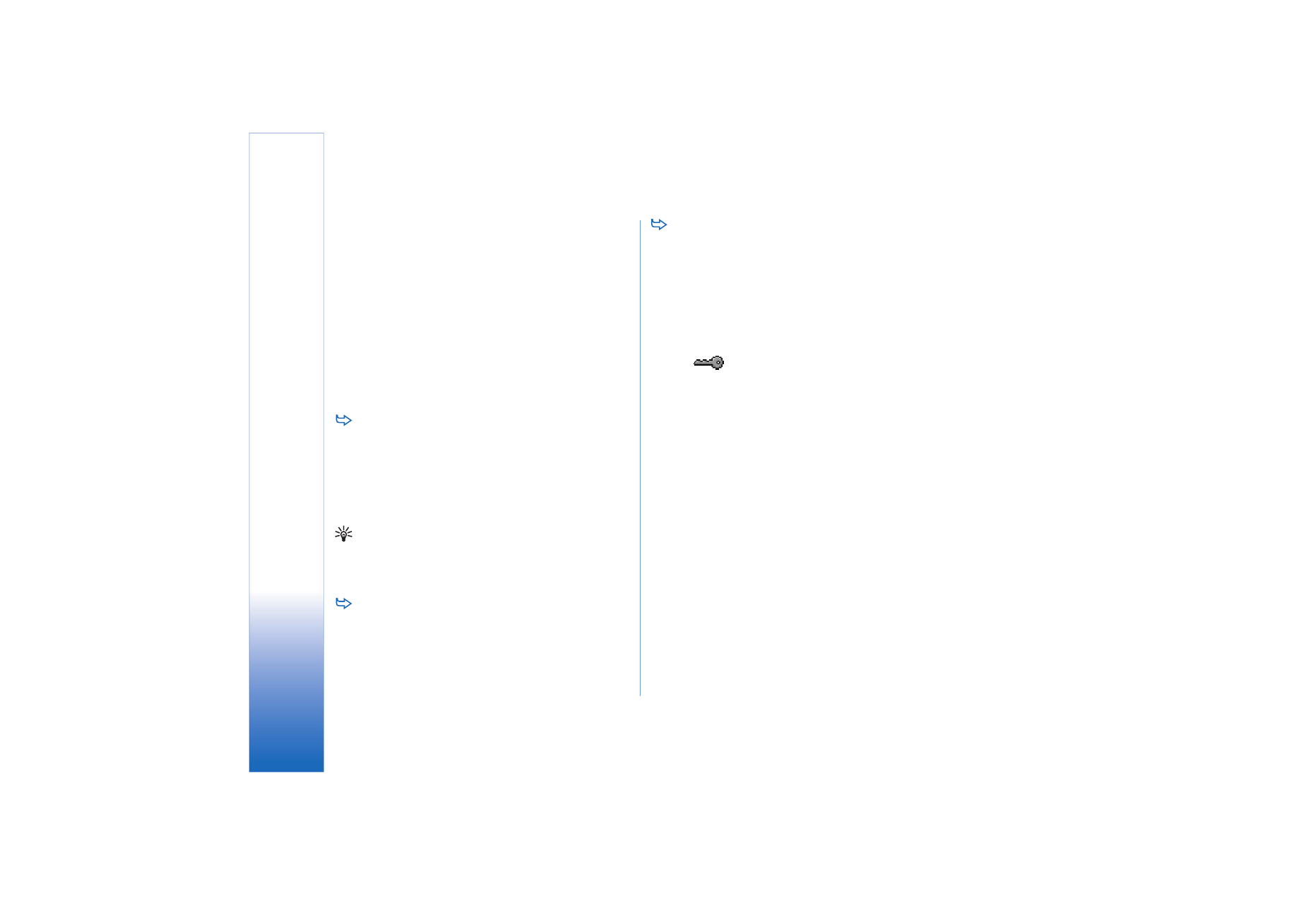
Connecting your smartphone to a
compatible computer
You can connect your smartphone to a compatible PC with
the supplied DKU-2 connectivity cable. For further
information on how to make a connection to a compatible
computer via Bluetooth, and on how to install the Nokia
PC Suite 6.41 or later, see the Nokia PC Suite guide on the
CD-ROM. For further information on how to use the Nokia
PC Suite 6, see the PC suite online help.
End phone calls, close documents, and stop all other
active processes on the smartphone before connecting
your smartphone to a PC with the connectivity cable.

Co
nn
ec
ti
vit
y
135
Copyright © 2005 Nokia. All rights reserved.