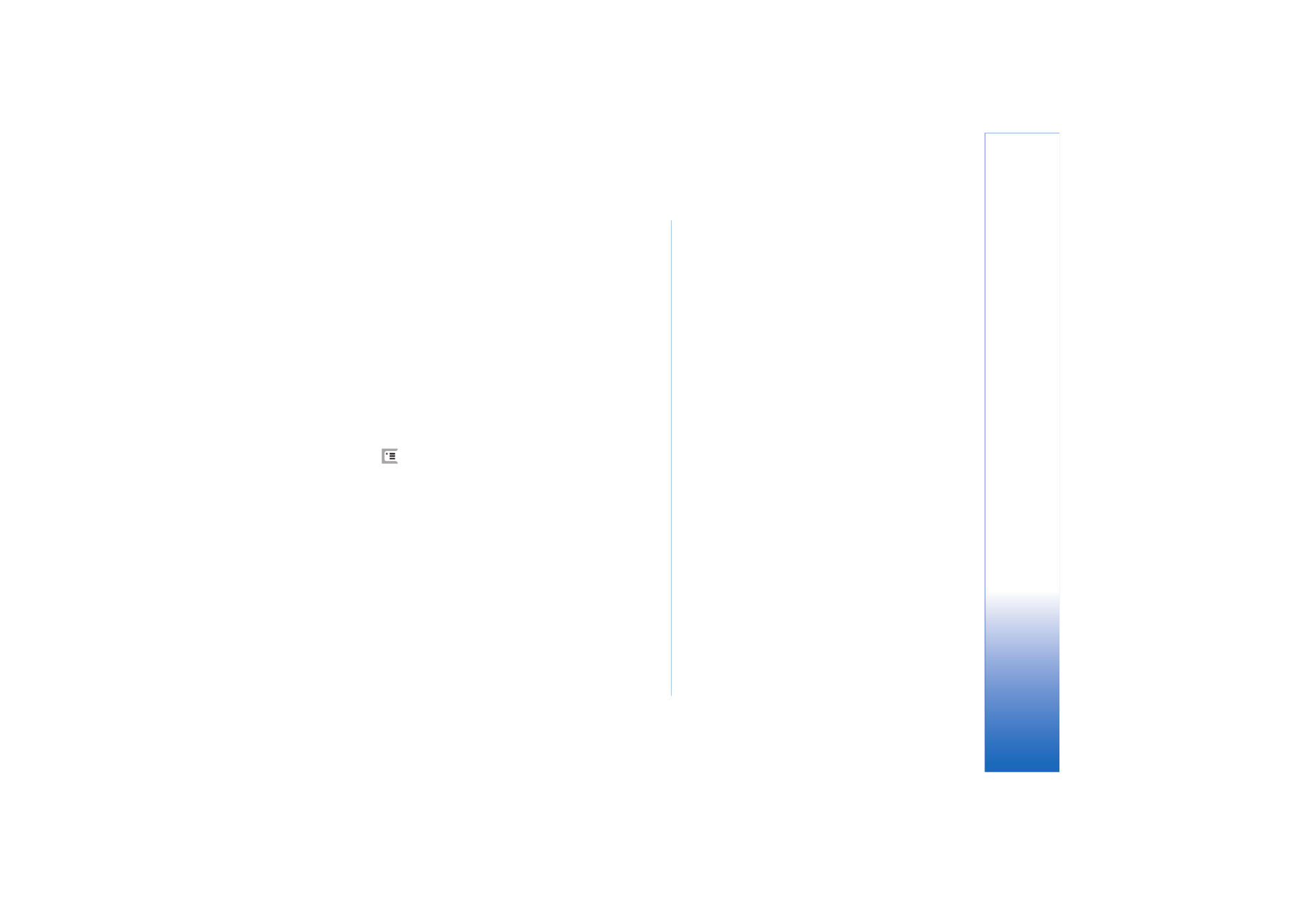
Receiving data via Bluetooth
To be able to receive data via Bluetooth, make sure you
have set Bluetooth as active and selected the
Visible to all:
check box in the
Bluetooth
dialog.
When you receive data via Bluetooth from a device that is
not authorised, you are first asked if you want to accept
the Bluetooth message. If you accept, the item is placed
in the Inbox folder in the Messaging application.