
Activating Bluetooth application for
the first time
1
Open the Control panel application and select
Bluetooth
.
2
Give a Bluetooth name to your smartphone. Write a
name (max. 82 characters) or use the default name. If
you send data via Bluetooth before you have given an
individual Bluetooth name to your smartphone, the
default name will be used.
3
Select the
Switch Bluetooth on:
check box to enable
Bluetooth. If you clear the check box, all active
Bluetooth connections are ended, and Bluetooth
cannot be used for sending or receiving data.
4
Select the
Visible to all:
check box so that your
smartphone and the name you chose for it can be seen
by other Bluetooth device users. If you clear the check
box, your smartphone cannot be found by other devices
during the device search.
5
Tap
OK
to save the settings and close the dialog.
To deactivate the Bluetooth application, tap
on
the status indicator area and select
Switch off
.
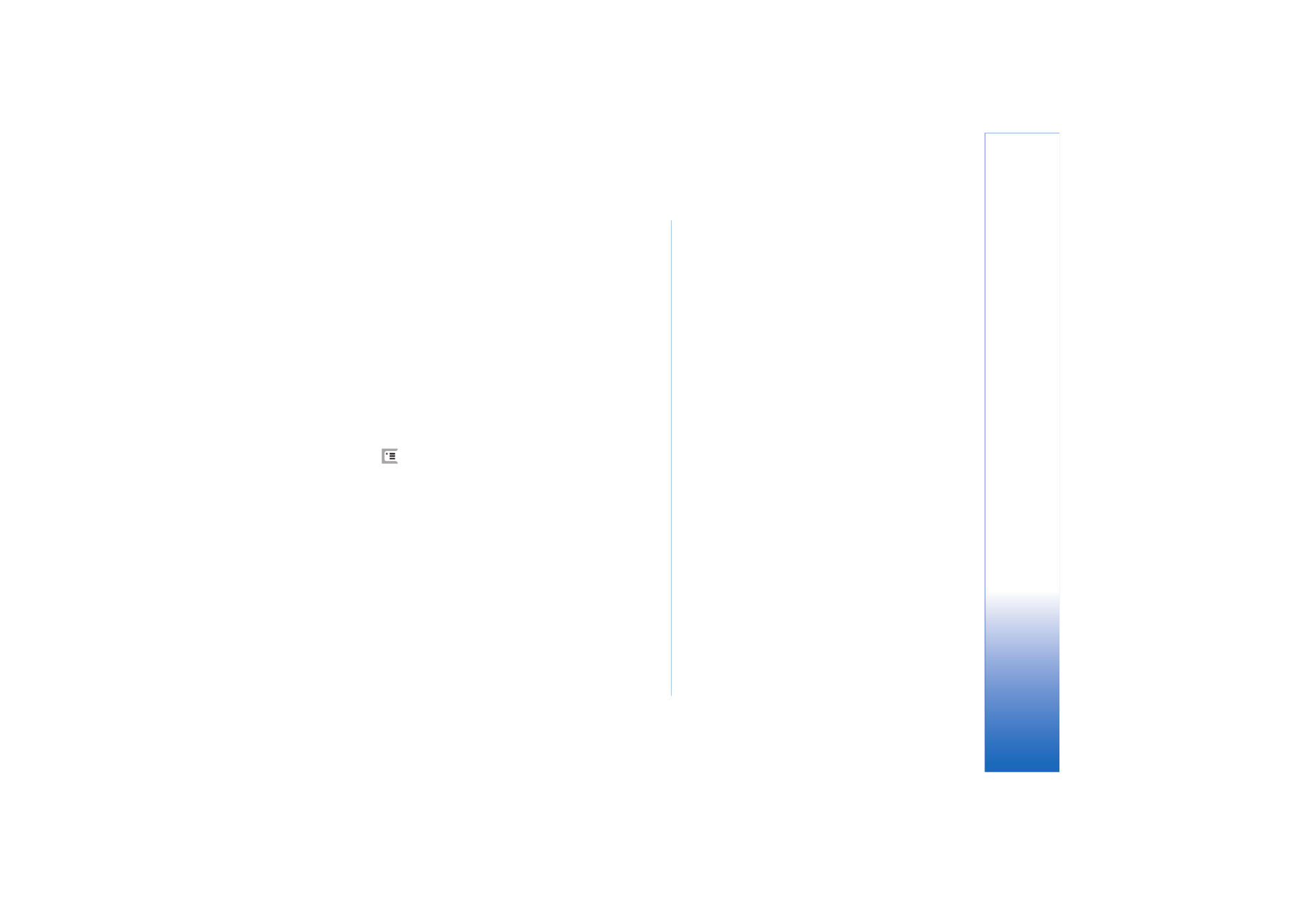
Co
nn
ec
ti
vit
y
133
Copyright © 2005 Nokia. All rights reserved.
Bluetooth cannot be used for sending or receiving data
until you select the
Switch Bluetooth on:
check box
again. Note that a Bluetooth connection is normally
disconnected automatically after sending or receiving
data. Only with some accessories like headsets the
connection may be maintained even if it is not actively
used.