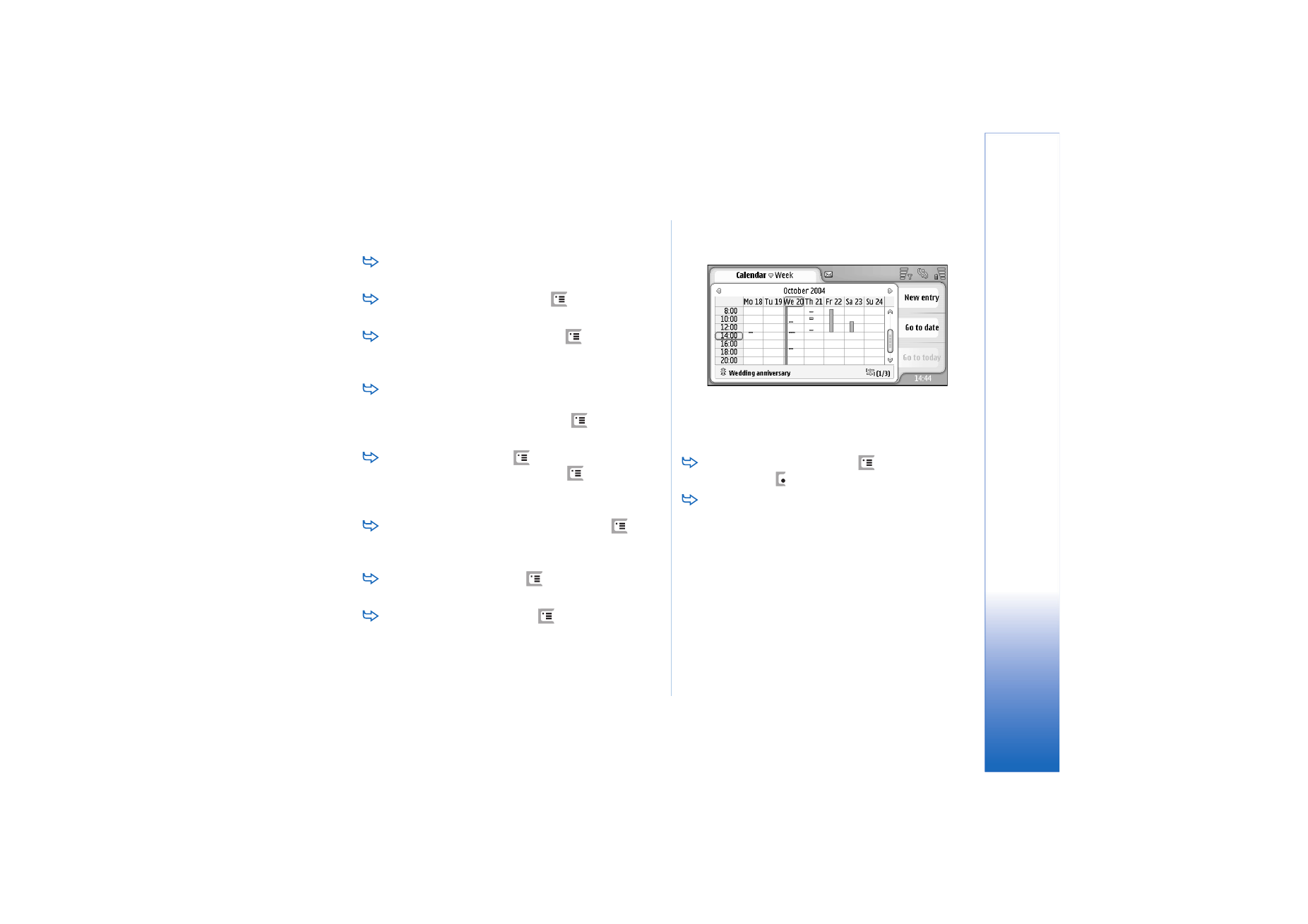
Week view
Fig. 21: Week view
The week view shows the reserved hours for the selected
week with bars. The currently selected time box is framed.
To open the week view, press
, and select
View
>
Week
, or press
.
To select a time box, tap it. Double-tap a time box to
add a new entry. To move to the previous or next week,
tap the arrows at the top corners of the week view.
If a time box contains an entry, the area at the bottom
of the screen shows the details of the entry. If there is
more than one entry in a single time box, the numbers
in the right-hand corner indicate the number of
entries in the time box. For example, 1/3 means that
there are three entries in that time box and you are
viewing the details of the first of the three entries.

Ca
le
n
d
ar
66
Copyright © 2005 Nokia. All rights reserved.
To view all the entries of a time box containing more
than one entry, tap
, or tap the number of the entry
on the bottom right-hand corner.