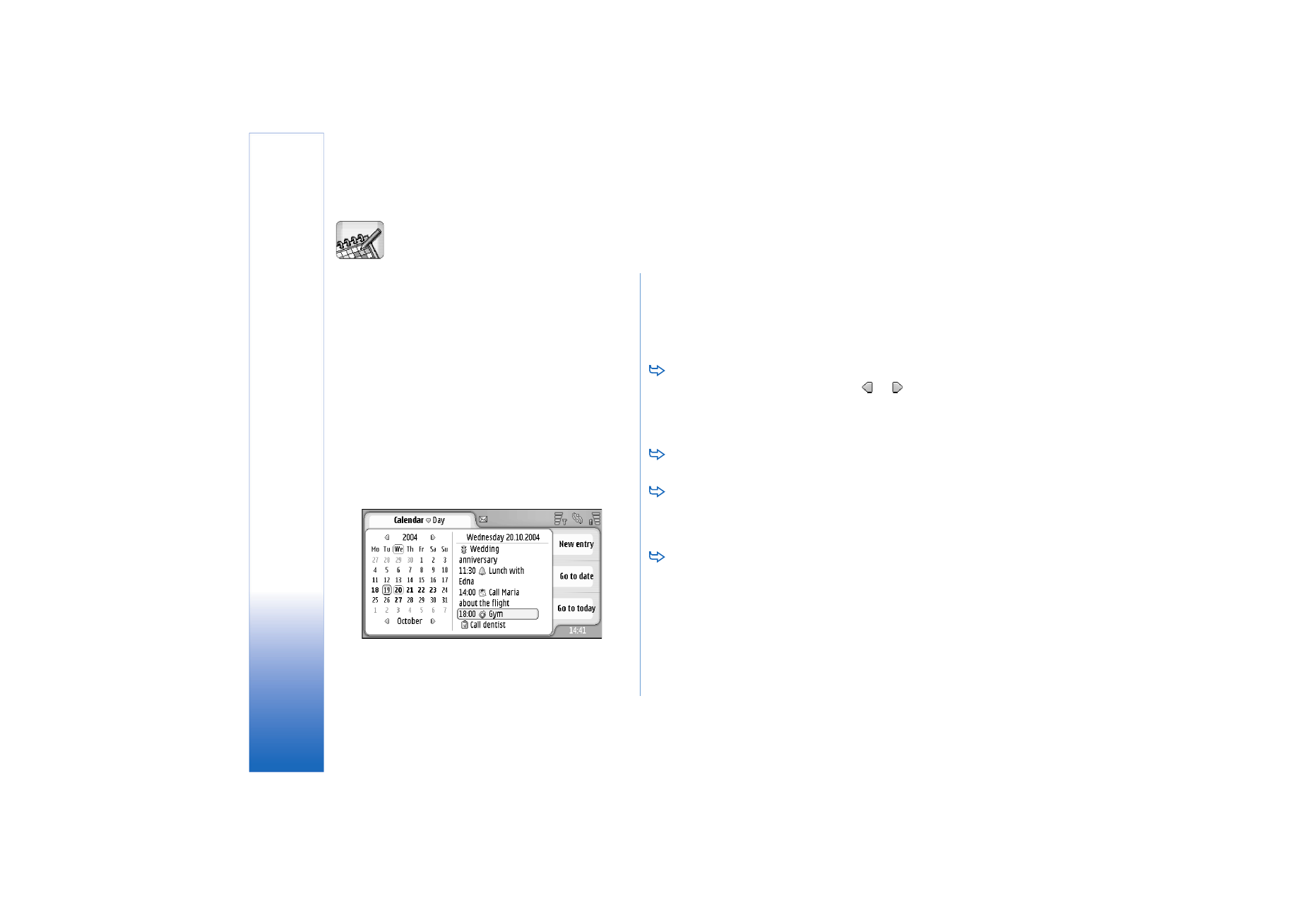
Day view
Fig. 20: Day view
If you are using the default theme, today’s date is framed,
dates that have scheduled events are marked in bold, and
the currently selected date is highlighted with brown.
The events of the currently selected date are shown in the
frame on the right.
To go to a date visible in the left frame, tap it. To
move to the previous or next year, tap
or
next to
the year at the top of the left frame. Similarly, to move
to the previous or next month, tap the arrows next to
the name of the month at the bottom of the left frame.
To go to a specific date, tap
Go to date
, and specify
the day, month, and year.
To go to the current date, tap
Go to today
.